

An award-winning full-stack digital marketing Agency
Welcome to DigitalGenies, your trusted partner in navigating the digital marketplace. Whether you’re an established e-commerce giant or an emerging online retailer, we offer tailored solutions to elevate your business across multiple platforms.
Our Mission and Vision
At DigitalGenies, our mission is to empower businesses to thrive in the dynamic world of e-commerce. We are dedicated to providing innovative and reliable solutions that simplify online retail management, enhance digital presence, and drive sustainable growth.
By leveraging our expertise across major platforms like Amazon, eBay, Walmart, and Shopify, along with cutting-edge web development, we aim to be the catalyst that transforms our clients' visions into success stories. Our commitment is to deliver excellence, foster lasting partnerships, and continually adapt to the ever-evolving digital landscape to ensure our clients stay ahead of the competition.
Wajahat hussain
Our Services
Some of Our Top Services

Amazon Services
Product Hunting
Product Sourcing
Product Launching
Listing Creation & Optimization
Advertisement/Marketing Services
Brand Registry
Appeal Services on Amazon
Walmart
Listing Creation
Listing Optimization
Bulk Uploading
Ranking and Advertisement
Walmart fulfillments Service (WFS)
Price Monitoring & optimization

Shopify
Store Creation
Niche Selection
Product Research
Listing Creation
Shopify SEO (On-page & Off-page)
Advanced Marketing
ebay
Listing Creation
Listing Optimization
Account Management
Bulk Listing
Promoted Listing Management
Award Winning



OUR CLIENTS
Some friends have made while working together.







let's talk
About your next project .
Phasellus semper vel neque sed tincidunt. Morbi sagittis ac justo vitae accumsan. Quisque ac semper sem. Ut posuere elementum massa
Make a Quick Call at +1(564)544-1314 Get Free Audit For Your Store!
Our Latest Blog
DigitalGenies provides expert management services for Amazon, Shopify, eBay, and Walmart, along with comprehensive digital marketing solutions to help grow your business.
Quick Links
Get In Touch
- Email: Info@digitalgenies.co.uk
- Phone: +1(564) 4551314
© All Rights Reserved.
